How to Trade with the CopyTrading App in Octa

How to invest with the CopyTrading App
Watch our video tutorial or read through the step-by-step instructions below.
If you haven’t got our app on your phone, hit the button below.
Download the Octa Copytrading App for Android
When our app launches for the first time, it greets you with a welcome screen. Read it to find our latest offers.
Sign up by filling out a short form, or use your Google or Facebook account. You’ll also be able to use this account for all of Octa’s services.
If you already have an Octa account, press Log in below and enter the email and password you use for your Octa profile.
On the start screen, you’ll find a list of Master Traders who you’re currently following. It will be empty if you don’t have investments yet.
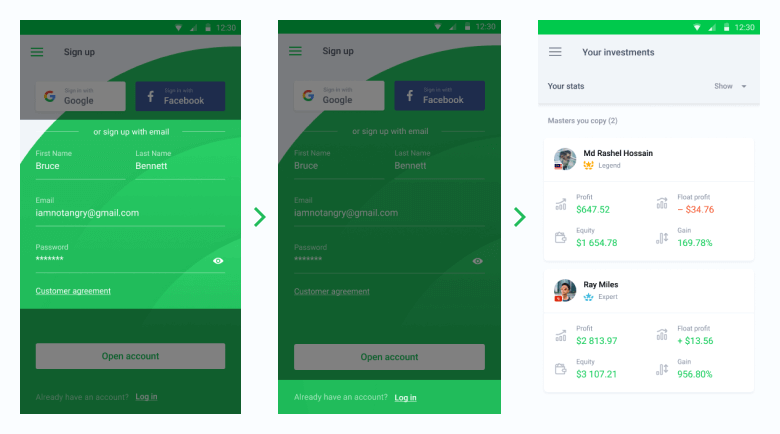
To invest with our service, you need to deposit or transfer money from your trading account in Octa. Regardless of the method you choose, we don’t charge any commission.
To make a new deposit:
Press the menu icon at the top of the screen and choose Deposit. Then select the transfer method you prefer and follow our prompts.
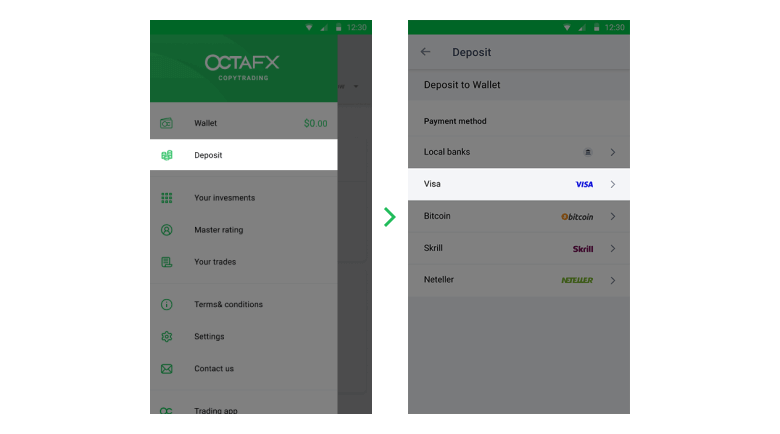
To transfer money from your investment account:
Log in to your Personal Area on the Octa site, press Internal Transfer on the right-hand menu, and select New Internal Transfer.
From there, choose the account you want to transfer money from, set your Wallet as its destination, enter the amount, and provide your Octa PIN. When ready, hit Submit request.
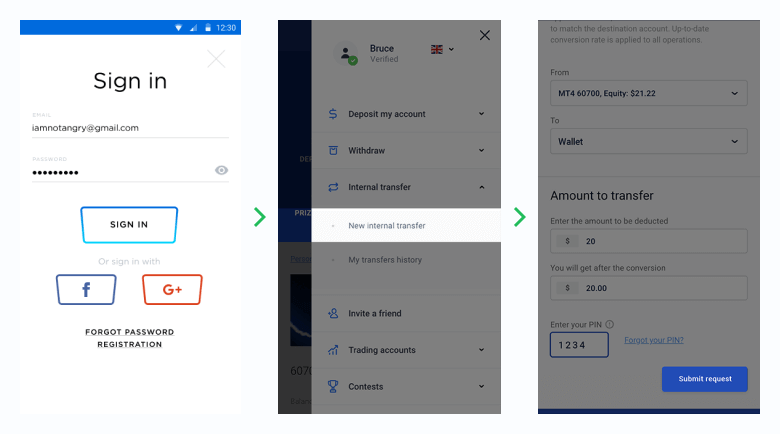
As soon as the transfer is complete, you’re ready to go—return to the Octa Copytrading App and examine our list of Master Traders.
To put your investment to work:
Press the menu icon at the top of the screen and view the Master Rating to decide whom to invest with.
By default, you’ll see Master Traders with the best gain for the last two weeks. You can press the settings icon below to apply more filters and find the Master Traders that fit your style.
The filters allow you to sort Master Traders by their expertise, the commission type they charge, and whether they offer a free trial.
The filters allow you to sort Master Traders by their expertise, commission type they charge, and whether they offer a free trial.
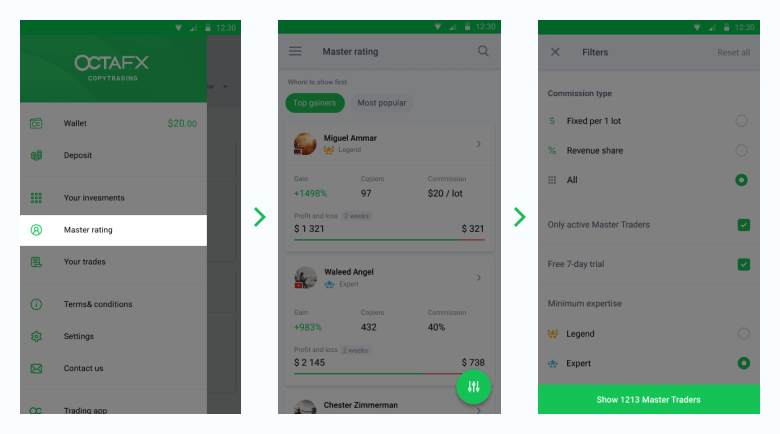
Press the Master Trader you like to view their detailed statistics. If you’re ready to invest with this Master Trader, press Start Copying at the top of the screen.
Enter the amount you want to invest with this Master Trader. Make sure your investment amount matches or exceeds the Master Trader’s balance—see the Recommended Amount value. This way, you’ll be able to copy the trading strategy in full and won’t miss any profit.
Also, don’t forget to set a Balance Keeper percentage. This part of your maximum balance will be protected even if the Master Trader starts to lose money.
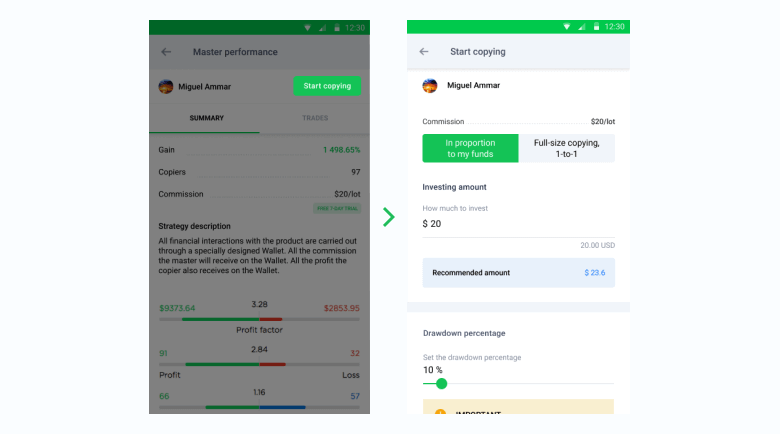
Please note: you don’t need to place all of your investment with one Master Trader. Diversify your portfolio and parcel the investment between several traders with different strategies to reduce the risk.
FAQ of Octa CopyTrading App
Octa CopyTrading for Copiers
How do I choose Master Traders to copy?
A Master Trader’s stats include gain and number of copiers, commission, trading pairs the Master uses, profit factor, and other statistical data that you can review before making your decision to copy someone. Before copying starts, you set a deposit percentage and choose the amount of funds to invest with a particular Master Trader.
How does copying work in terms of volume and leverage differences?
The volume of the copied trade depends on leverage and equity of both Master Trader’s and Copier’s accounts. It is calculated as follows:Volume (Copied Trade) = Equity (Copier)/Equity (Master) × Leverage (Copier)/Leverage (Master) × Volume (Master).
Example: The Master Trader’s account equity is 500 USD, and leverage is 1:200; Copier account equity is 200 USD and leverage is 1:100. 1 lot trade is opened on the Master account. The volume of the copied trade will be: 200/500 × 100/200 × 1 = 0.2 lot.
Do you charge any commission for copying masters?
Octa doesn’t charge any additional commission—the only commission you pay is the Master Trader’s commission, which is specified individually and is charged in USD per lot of traded volume.
What is a deposit percentage?
Deposit percentage is an option that you set prior to copying that helps you control your risks. You can vary the amount from 1% to 100%. When this parameter is set, you will stop copying new trades by the Master Trader if your equity falls below the set amount. This threshold is calculated as follows:Equity (Copier) You can adjust it while copying of the Master Trader is active.
Can I stop copying a Master Trader?
You can unsubscribe from Master Trader and stop copying their trades at any moment. When you unsubscribe, all funds invested with the Master Trader and your profit from copying will be returned to your Wallet. Before unsubscribing, please make sure all current trades are closed.


